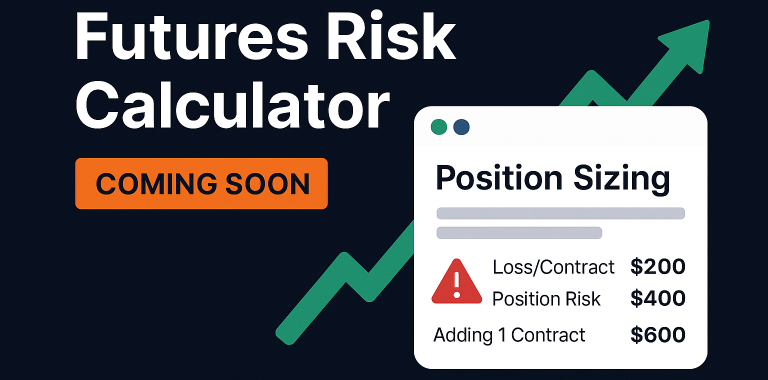Mobile Trading That Actually Works
Most trading apps are garbage. Here’s how to find the ones that aren’t.
Every broker has a mobile app now. Most are clunky, slow, or missing basic features. Some will cost you money with poor execution. We’ll show you which apps actually work for serious trading and which ones to avoid.
Mobile Trading Reality Check
What Mobile Trading Is Good For
Position monitoring – Check your trades on the go
Quick exits – Close losing positions fast
Price alerts – Get notified when markets move
Simple trades – Basic buy/sell orders
Account management – Deposits, withdrawals, balance checks
What Mobile Trading Sucks For
Complex analysis – Small screens = limited charting
Day trading – Speed and precision matter too much
Multi-market strategies – Jumping between apps is clunky
Advanced orders – Bracket orders on a phone? Good luck
Risk management – Position sizing calculators on mobile are terrible
App Types: Know What You’re Getting
Commission-Free Apps
Examples: Robinhood, Webull, Public
Good for: Beginners, casual trading, long-term investing
Reality check: “Free” trading makes money elsewhere (usually worse prices)
Best use: Buy-and-hold stocks, simple trades
Traditional Broker Apps
Examples: Charles Schwab, Fidelity, TD Ameritrade
Good for: Comprehensive account management, research access
Reality check: Often clunky interfaces designed by committees
Best use: Full-service investing, retirement accounts
Forex-Focused Apps
Examples: MetaTrader Mobile, IG Trading, OANDA
Good for: Currency trading, 24/5 market access
Reality check: Tiny screens make forex charts nearly useless
Best use: Position monitoring, quick entries/exits
Crypto Apps
Examples: Coinbase, Binance, Kraken
Good for: Digital currency trading, portfolio tracking
Reality check: Security is hit-or-miss, regulations changing fast
Best use: Spot trading, DCA strategies
Essential App Features (Non-Negotiable)
1. Fast Order Execution
Why: Slow fills cost you money
Test it: Place a market order and time it
Red flag: Orders taking more than 2-3 seconds
2. Real Price Alerts
Why: You can’t watch charts 24/7
Must have: Price, percentage, and volume alerts
Bonus: News alerts for your positions
3. One-Touch Position Management
Why: Panic situations require quick action
Essential: Close position with one tap
Nice: Modify stop losses without multiple screens
4. Offline Chart Access
Why: Poor connection shouldn’t kill your analysis
Basic need: Cached price data
Better: Downloaded historical data
5. Fingerprint/Face ID
Why: Quick access without typing passwords
Security: Better than weak passwords
Speed: Faster than typing during volatile markets
Features That Sound Good But Aren’t
“Advanced Charting”
Marketing claim: “Professional charts on mobile”
Reality: Squinting at indicators on a 6-inch screen
Better approach: Use mobile for alerts, desktop for analysis
“AI-Powered Insights”
Marketing claim: “Smart trading recommendations”
Reality: Basic algorithms repackaged as AI
Better approach: Learn to make your own decisions
“Social Trading”
Marketing claim: “Follow successful traders”
Reality: Past performance doesn’t predict future results
Better approach: Develop your own strategy
“Paper Trading”
Marketing claim: “Practice without risk”
Reality: Fake money = fake emotions = fake results
Better approach: Start small with real money
App Security: Don’t Get Hacked
Minimum Security Standards
Two-factor authentication (2FA) – Not optional
Biometric login – Fingerprint or face recognition
Session timeouts – App locks after inactivity
Device registration – Tracks authorized devices
Red Flags
No 2FA option – Walk away immediately
Passwords only – This isn’t 2010
No logout option – Seriously, some apps don’t have this
Weird permissions – Why does a trading app need your contacts?
Your Responsibility
Use strong passwords – Different for every account
Don’t trade on public WiFi – Use cellular data
Log out when done – Don’t stay logged in 24/7
Update regularly – Security patches matter
Speed Testing Your App
Execution Speed Test
- Market order test – Time from tap to fill confirmation
- Stop loss test – How fast can you add/modify stops?
- Position closing – One-tap close vs. multiple steps
- App launch – How long to open and see positions?
Connection Quality Test
Poor signal test – How does the app perform with 1-2 bars?
WiFi switching – Smooth transition from WiFi to cellular?
Background updates – Do prices update when app is minimized?
The Best Apps for Different Trading Styles
Long-Term Investors
Top choice: Your main broker’s app
Why: Full account access, research tools, no switching platforms
Skip: Day trading focused apps with limited research
Swing Traders
Top choice: Apps with robust alerts and decent charting
Why: Need notifications but not constant monitoring
Look for: Multiple alert types, basic technical indicators
Day Traders
Honest answer: Don’t rely on mobile apps for day trading
If you must: Focus on position monitoring and quick exits
Reality: You need multiple monitors, not a phone screen
Forex Traders
Top choice: MetaTrader 4/5 mobile or broker-specific apps
Why: 24/5 markets need mobile monitoring
Essential: Real-time quotes, one-tap position management
Red Flags: Apps to Avoid
Immediate Deal Breakers
No stop losses – How is this still a thing?
Delayed quotes – “Real-time*” with asterisks
No customer support – When things break, you’re stuck
Sketchy regulation – Offshore brokers with flashy apps
Warning Signs
Constant crashes – Check app store reviews
Hidden fees – “Free” apps with surprise charges
Pushy notifications – “Hot stock alert!” every hour
Gamification – Confetti for trades? This isn’t a game
Getting Started: Test Smart
Demo Phase (Week 1)
- Download 3-4 apps from brokers you’re considering
- Test basic functions – Login, navigation, order placement
- Check speed – How fast is order execution?
- Test alerts – Do notifications actually work?
Small Money Phase (Week 2-3)
- Open small accounts ($100-500) with top 2 choices
- Make actual trades – Emotions change with real money
- Test customer support – Call with a question
- Monitor during volatility – How do apps perform when markets move fast?
Decision Phase (Week 4)
- Pick your primary app based on actual usage
- Keep one backup – Apps break, brokers have outages
- Close unused accounts – Don’t spread money too thin
Bottom Line: Mobile Apps Are Tools, Not Solutions
Good mobile apps let you:
Monitor positions anywhere
React quickly to market moves
Manage risk on the go
Stay informed with alerts
Mobile apps can’t:
Replace proper analysis
Make you a better trader
Overcome bad strategy
Fix poor risk management
The best trading app is the one that:
- Executes orders fast and reliably
- Keeps you secure with proper authentication
- Alerts you when needed without spam
- Gets out of your way when you need to trade
Don’t choose an app because it looks pretty or promises easy profits. Choose based on speed, reliability, and security. Your account balance will thank you.
Next Steps
Ready to compare specific brokers and their apps? Check our detailed broker reviews that include real-world app testing and performance data.